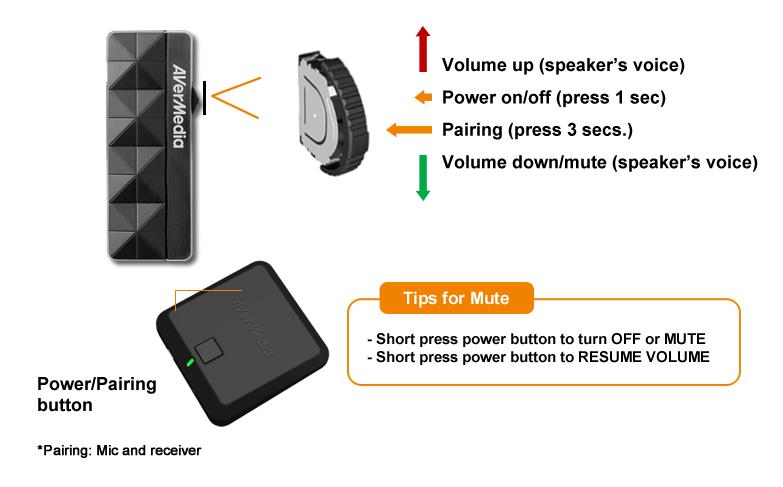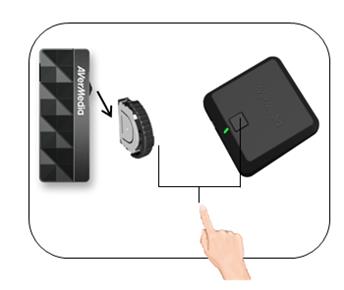Speaking up shouldn't mean sacrificing your voice. The AW310 Smart Microphone can help you ensure that your words rise above any background noise without causing you vocal strain. Amplify the natural sound of your voice comfortably, and engage your audience with ease.

Voice Amplification for Effective Communication
Fail to be heard, even for a few words, and your message may not get across. That's why it's critical to use a high fidelity wireless microphone during your next presentation, meeting or seminar. With the AW310 Smart Microphone, you can be confident that your voice will be heard, so that your audience will always get the message.

Technical Specifications
Microphone
RF
Operating Band: 2.4 GHz unlicensed ISM Band
RF frequency range: 2.4~2.483 GHz
Modulation method: 2FSK
Operating distance: 15 meters/ 50 feet (line of sight)
Linking method: 2.4 GHz wireless Pairing
Audio
Audio frequency response: 100 Hz ~ 10K Hz
Microphone Sensitivity: -36 dB ref. 1 K@1V
Microphone S/N >58 Db
CD-quality uncompressed audio transmission
Microphone Distortion: ≤0.5%
I/O
High sensitivity with unidirectional microphone
Micro USB connector for battery charging
Power
Power supply : 350 mAh lithium battery
Full battery operating time: at least 8 hours
Size & weight
Size: 26 x 70 x 165 mm
Weight: 42 g
Operating temperature
0~35 ℃
Receiver
RF
Operating Band: 2.4 GHz unlicensed ISM Band
RF frequency range: 2.4~2.483 GHz
Modulation method: 2FSK
Operating distance: 15 meters/ 50 feet (line of sight)
Linking method: 2.4 GHz wireless Pairing
Audio
Audio DSP processing
Anti-howling
Noise reduction
Latency: 40 ms
I/O
3.5 mm microphone output
Micro USB connector for DC power supply input
Power
Power supply: 5V/2A AC adapter
Size & weight
Size: 70 x 70 x 19 mm
Weight: 45 g
Operating temperature
0~35℃
Control Buttons
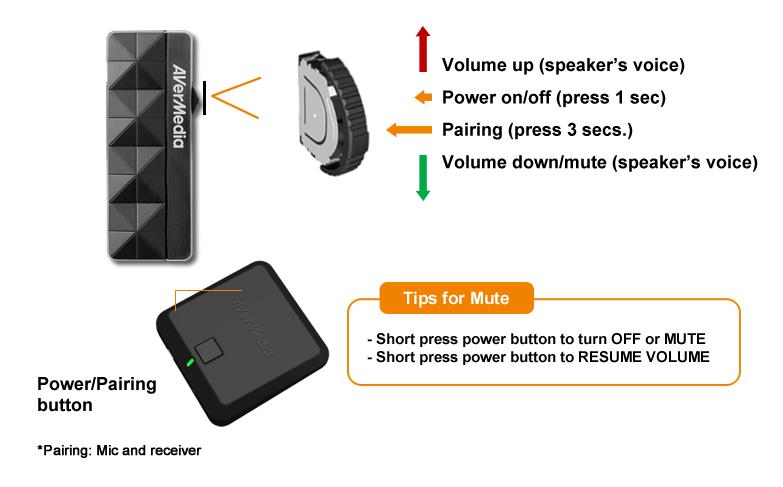
Pairing – Microphone & Receiver
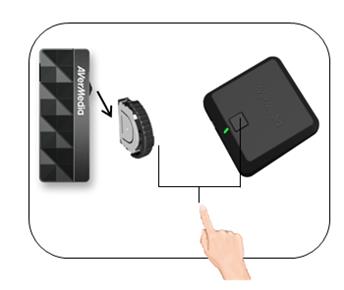
The microphone and receiver are paired by default.
To pair manually:
Step 1: Power on the receiver.
Step 2: Press the pairing buttons on both devices.
Step 3: The green LED will flash for two seconds and then become active.
LED Indicators
|
Microphone
|
Status indicator
|
|
Low power
|
Red LED flashes rapidly
|
|
Pairing
|
Green LED flashes
|
|
Normal activity
|
Green LED on
|
|
Power indicator
|
|
Charging
|
Red LED on
|
|
Receiver
|
Status indicator
|
|
Pairing
|
Green LED flashes
|
|
Normal activity
|
Green LED on
|