TS-128 1-bay home & SOHO NAS for data backup and entertainment








| หมวดหมู่ | Home - Entry-level |
| ราคา | 4,990.00 บาท |
| สถานะสินค้า | พร้อมส่ง |
| ลงสินค้า | 12 ม.ค. 2561 |
| อัพเดทล่าสุด | 22 ม.ค. 2561 |
| คงเหลือ | ไม่จำกัด |
| จำนวน | ชิ้น |
รายละเอียดสินค้า
- Organize your content and backups in one centralized location
- Synchronize files between computers, tablets, and mobile devices
- Collect, enjoy, and share your large photo, music, and video collection
- Stream your multimedia library via DLNA to other devices and your TV
- Access, manage and enjoy all your files with your tablets and smartphones
- Enjoy the App Center with hundreds of install-on-demand apps to increase diverse applications
Dual-core processor for high performance
Powered by an ARM® v7 1.1GHz dual-core processor with 1GB DDR3 RAM, the TS-128 delivers an average of 111 MB/s reading and 89 MB/s writing speed for smooth data transmission, concurrent access from multiple users, and home applications. The high-performance and capable TS-128 is ideal for serving as a multimedia center as you can back up or download files without impacting the TS-128’s performance.
Test Environment:
NAS:
OS: QTS 4.3.3.0188
HDD: Seagate ST1000NM0033 1TB
Volume type: Single
Network environment: direct connection between NAS and PC, 1GbE LAN (MTU 1500)
Client PCs:
Intel® Core™ i7-4790 3.60GHz CPU; DDR3-1600 16GB; Seagate 500GB ST500DM002; Intel Gigabit CT (MTU 1500);Windows® 7Professional 64bit SP1
IOMeter configuration: Transferring 8GB file continuously to/from 2 PCs for 3 minutes. Block size: 64KB for SMB2.0 (Throughput)
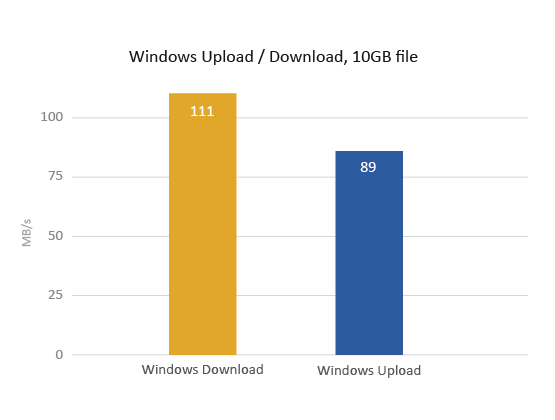
Light, handy, and tool-less design
The TS-128 features a mini-tower design that takes less desktop space, making it suitable for homes and small/home offices. Compared with a traditional NAS cooling fan, the TS-128 houses a compact and quiet exhaust that helps dissipate heat with less noise and dust. With the tool-less design*, you can easily remove the TS-128’s side cover to add or replace hard drives. The TS-128 is a light, handy and functional NAS that fits snugly into your digital lifestyle.
* The tool-less installation is only for 3.5” hard drives.
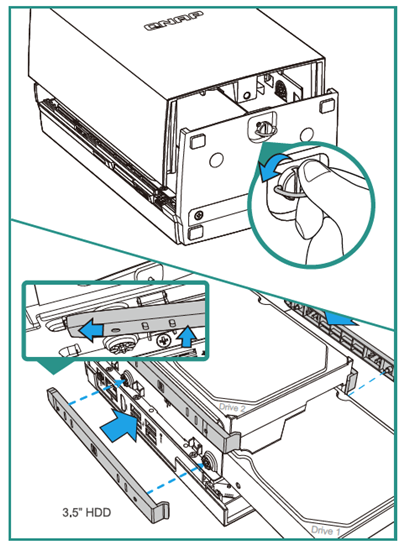
Cross-platform file sharing, centralized data storage
The TS-128 supports SMB/CIFS, NFS, and AFP protocols for file sharing across Windows®, Mac®, Linux®/UNIX® networks. Data, logs and ISO images of CDs and DVDs can be centrally stored on the TS-128 and protected by an integrated antivirus solution.

Well-rounded backup & disaster recovery solution
QNAP NetBak Replicator supports real-time and scheduled data backup on Windows® including Outlook email archiving. Apple Time Machine® is also supported to provide Mac® OS X users with a solution to effortlessly back up data to the TS-128. A wide range of third-party backup software such as Acronis® True Image and FarStone® TotalRecovery Pro are supported. The front panel USB 3.0 port on the TS-128 features a One-Touch-Backup function for you to instantly back up data on external drives to the TS-128 with just one click, or alternatively to back up data from the TS-128 to external drives. Disaster recovery solutions including RTRR, rsync and cloud storage backup are also included.

Centralize backup, restoration and synchronization with Hybrid Backup Sync
Hybrid Backup Sync consolidates backup, restoration and synchronization functions into a single QTS application for you to easily transfer your data to local, remote and cloud storage spaces as a comprehensive data storage and disaster recovery plan. You can synchronize files between the TS-128 and cloud storage in real time inclusion Amazon® Cloud Drive, Google Drive™, Dropbox®, Microsoft OneDrive®, Yandex® Disk, and Box®, and back up files to Amazon® S3, Amazon® Glacier, Microsoft® Azure™, Google Cloud Storage™, OpenStack Swift and WebDAV cloud services. Hybrid Backup Sync can detect sparse files to avoid backing up unnecessary data, and supports file compression backup to save storage space. There are flexible settings for concurrent file processing and multi-thread data transfer by splitting large files into smaller parts, greatly increasing the file transfer rate for greater work efficiency.
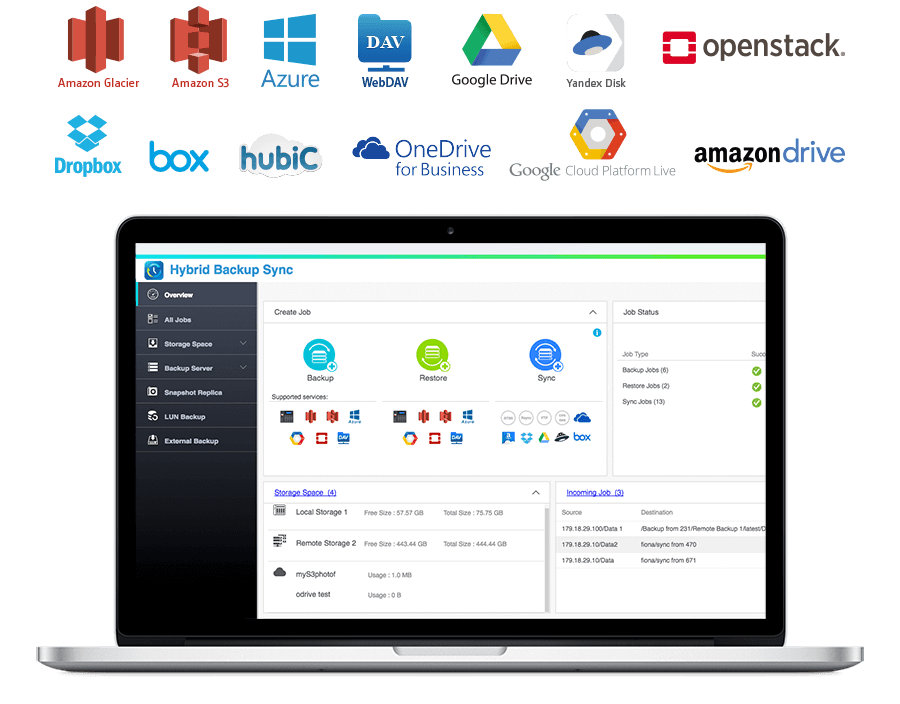
File synchronization across devices and clouds
Qsync utility turns your TS-128 into a safe, large-capacity data center for file synchronization. Any file uploaded to the TS-128 will be made available for all linked devices, such as computers, laptops or mobile devices. Qsync is especially useful for frequent travelers to manage files and always have the most up-to-date files on different devices. Qsync provides multiple ways of file synchronization and group file sharing, greatly enhancing the flexibility of team projects and collaboration. It also supports centralized configuration, and allows you to remotely erase the Qsync folder on a lost device to avoid data breaches, and even restore it after you have retrieved the device.

File Station integrated with cloud services
The web-based File Station enables you to easily upload, download, and manage files on your TS-128 wherever there is an internet connection. Supporting file extraction, folder creation, and smart search for files and folders, the File Station also allows you to easily share files with colleagues and friends via unique URLs, email, and a shared space. What's even better, you can also directly browse and transfer files between the TS-128 and public cloud services like Google Drive™, Dropbox®, Microsoft® OneDrive, Box®, Yandex® Disk and Amazon® Cloud Drive through File Station, and view files with Office Online and Google Docs™ or directly open them with a Google Chrome™ office extension.
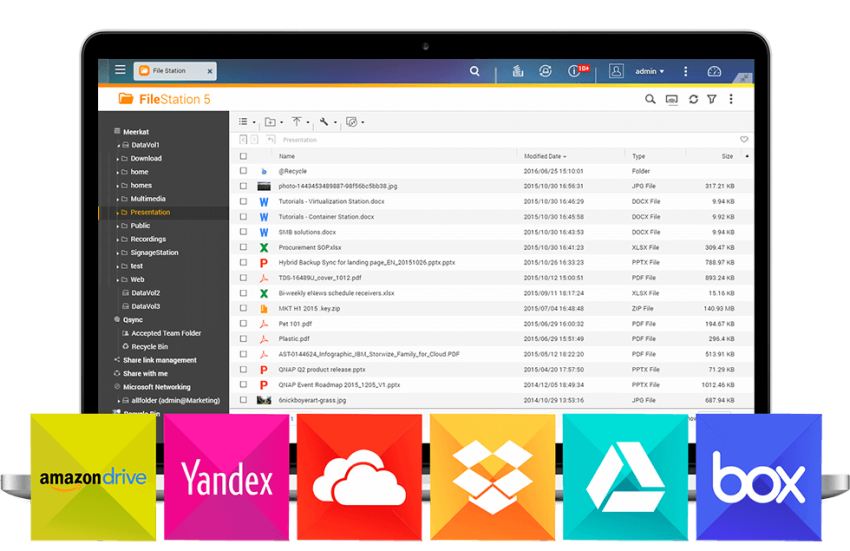
Easily build your personal cloud and access anywhere
In contrast to the limited storage space and potential security issues with public cloud services, the TS-128 is advantageous for establishing a secure and large-capacity personal cloud. The myQNAPcloud service allows remote access to files stored on the TS-128 and supports automatic port forwarding for UPnP routers, My DDNS service and CloudLink, allowing you to easily access files, share multimedia, and check your system status from anywhere.

Comprehensive security options
In open network environments, data on the connected devices may be exposed in a potential hack. The TS-128 provides numerous security options, such as 2-step verification, encrypted access, IP blocking, antivirus, and more. Administrators can also control the access rights of each user to different folders, preventing unauthorized access to important files. The TS-128 can secure access as being a VPN Server & VPN Client, and also supports setting up a proxy server to ensure connectivity safety.
Archive your photo memories. Share your life.
The TS-128 acts as your photo vault for you to back up your favorite photos. The Photo Station makes photo sharing simple, and you can designate your own access right controls. Simply upload your photos to the TS-128 to create & organize your photo albums through a web browser, and share with your family and friends through social networking sites such as Facebook®, Google+™, Twitter® and Pinterest®. With the Qfile and Qphoto mobile apps (for iOS® and Android™), you can also instantly upload your new photos from your mobile device to the TS-128

Build your home music library and enjoy music anywhere
The Music Station helps categorize your music collection, and displays station web player, you can enjoy your music anytime, anywhere with a few clicks. Thousands of local and global online Internet radio programs are also built-into the Music Station for you to enjoy.
- Listen to your favorite songs streamed from iTunes Server, or play music via web browsers on your PC.
- Stream music to DLNA-compatible music systems for a high-quality sound experience.
- Listen to your music on mobile devices through the Qmusic app.
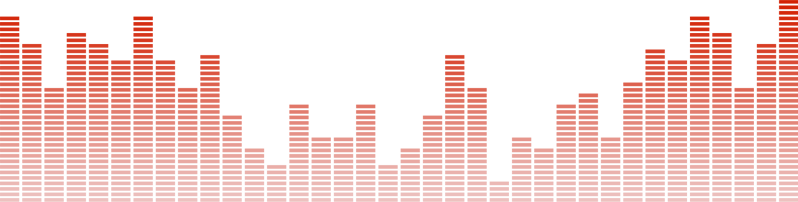
Media stream via DLNA
You can use DLNA-compatible devices such as Smart TVs, Sony® PS4™, Microsoft® Xbox 360® and media players to enjoy HD quality videos stored on the TS-128. Moreover, you can use the Qfile app on an iOS® device to browse videos/photos and play on the TV. Enjoy your home entertainment in an easy way.
Learn more: DLNA

24/7 download center
The TS-128 is a perfect download center for high speed BT, Magnet, PT (Private Trackers), eMule, FTP, and HTTP downloads. After the download tasks are set ready, you can turn off the computer, and the TS-128 will download as many HD videos as you want. By installing the Qget app in your mobile devices, you can easily search download sources, download contents to the TS-128, and manage download tasks on mobile devices from anywhere.
Learn more: Download Station, Qget
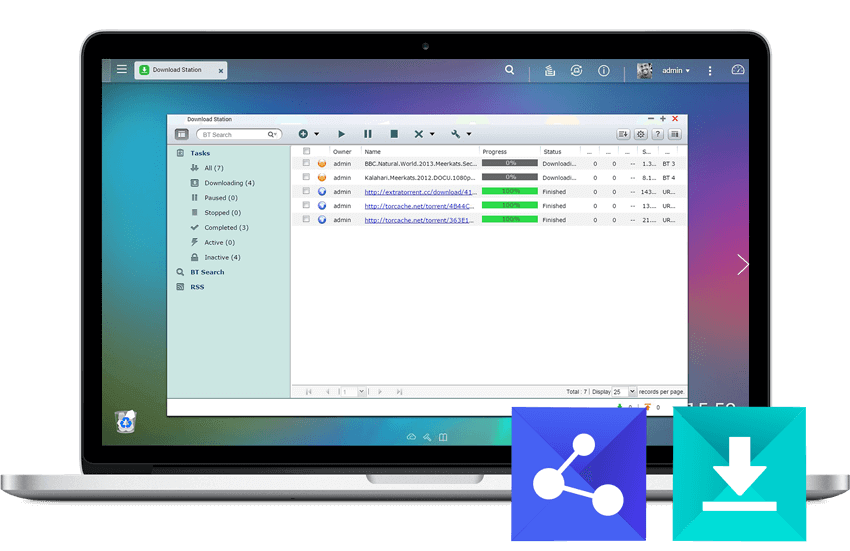
Access and enjoy with your tablets and smartphones
The TS-128 is your private cloud storage that virtually enlarges the capacity of your mobile devices. Qfile allows you to access, upload, download, manage, and share stored files easily as if you are carrying all of your files in your pocket. If Qfile is installed on an iOS® device, users can also browse videos & photos stored on the TS-128 and play via Apple TV®. Qmanager lets you monitor & manage the TS-128 remotely and efficiently without turning on your PC. You can take and share digital notes with Qnotes, and enjoy and share music, photos and videos on the TS-128 anywhere and anytime with Qmusic, Qphoto and Qvideo apps.
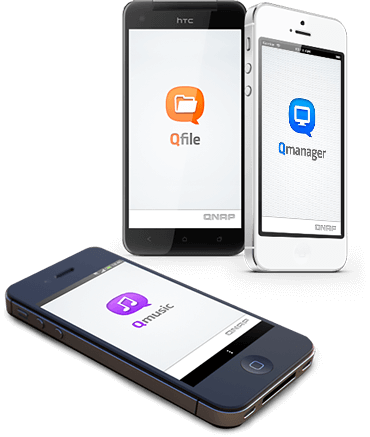
Surveillance Station- protect your home and valuables
The Surveillance Station helps you build a professional surveillance center to safeguard your property and valuables. It features an user-friendly interface, and supports real-time monitoring, video & audio recording and playback with a wide range of customizable settings, over 3,000 compatible IP camera models and the expandable IP camera channel licenses. You can also install the Vmobile app on your iOS® or Android™ devices to manage the monitoring of cameras anytime, anywhere, to safeguard your home environment, or install the Vcam mobile app to turn your device into a network camera to instantly record to your TS-128. The TS-128 offers 2 free IP camera channels and you can expand up to 8 channels by purchasing additional licenses.
Learn more: Surveillance Station, Vmobile, Vcam
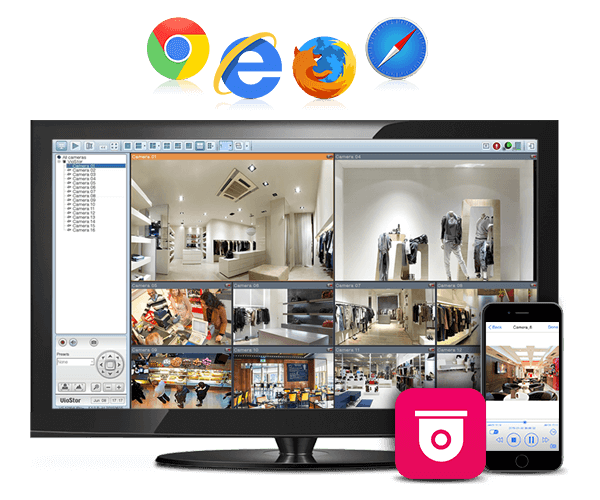
Install-on-demand apps to extend NAS functionality
The TS-128 has a built-in App Center that provides various install-on-demand apps developed by QNAP and third-party developers, including tools for backup/sync, business, content management, communications, download, entertainment, and much more. It is also a centralized location for managing & updating installed apps, adding potentially limitless opportunities for the TS-128.
Learn more: App Center
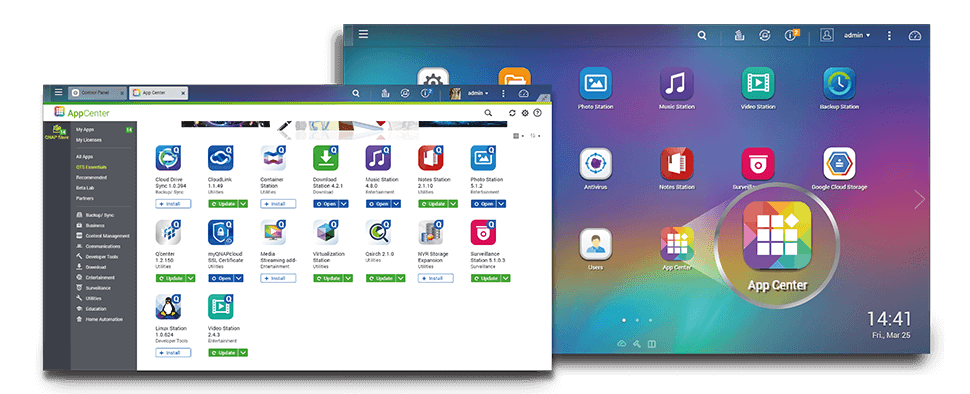
Energy-saving design
The TS-128 features an energy-efficient dual-core ARM® processor that maintains high performance in system operations and is suitable for an always-online personal cloud without running up a high electricity bill.

|
|
The Turbo NAS supports FTP server to share large size files, coming with user-defined settings including bandwidth limitation, number of connections, and write-only permission.
|
|
The Turbo NAS supports VPN server which provides an easy way for IT administrators to build up a secure private network and allows the staff to log on from outside the office and access business resources securely such as files and Internet connections.
|
|







วิธีการชำระเงิน
ชำระเงินผ่านธนาคาร
Recently viewed
OUR PRODUCTS
MEMBER ZONE
- ระดับ{{userdata.dropship_level_name}}
- ไปหน้าหลักตัวแทน
- ทั้งหมด {{(order_nums && order_nums.all)?'('+order_nums.all+')':''}}
- รอการชำระเงิน {{(order_nums && order_nums.wait_payment)?'('+order_nums.wait_payment+')':''}}
- รอตรวจสอบยอดเงิน {{(order_nums && order_nums.wait_payment_verify)?'('+order_nums.wait_payment_verify+')':''}}
- รอจัดส่งสินค้า {{(order_nums && order_nums.wait_send)?'('+order_nums.wait_send+')':''}}
- รอยืนยันได้รับสินค้า {{(order_nums && (order_nums.wait_receive || order_nums.wait_confirm))?'('+(order_nums.wait_receive+order_nums.wait_confirm)+')':''}}
- รอตรวจสอบข้อร้องเรียน {{(order_nums && order_nums.dispute)?'('+order_nums.dispute+')':''}}
- เรียบร้อยแล้ว {{(order_nums && order_nums.completed)?'('+order_nums.completed+')':''}}
- ทั้งหมด {{(order_nums && order_nums.all)?'('+order_nums.all+')':''}}
- รอการชำระเงิน {{(order_nums && order_nums.wait_payment)?'('+order_nums.wait_payment+')':''}}
- รอตรวจสอบยอดเงิน{{(order_nums && order_nums.wait_payment_verify)?'('+order_nums.wait_payment_verify+')':''}}
- รอจัดส่งสินค้า {{(order_nums && order_nums.wait_send)?'('+order_nums.wait_send+')':''}}
- ส่งสินค้าเรียบร้อยแล้ว {{(order_nums && order_nums.sent)?'('+order_nums.sent+')':''}}
OVERVIEW
| หน้าที่เข้าชม | 24,051 ครั้ง |
| ผู้ชมทั้งหมด | 14,651 ครั้ง |
| เปิดร้าน | 18 ก.ค. 2560 |
| ร้านค้าอัพเดท | 26 ส.ค. 2568 |
CONTACT US
LINK
 coremedia
coremedia
 ธ.กสิกรไทย
ธ.กสิกรไทย

อีเมล : coremedia7@gmail.com
TOP เลื่อนขึ้นบนสุด










